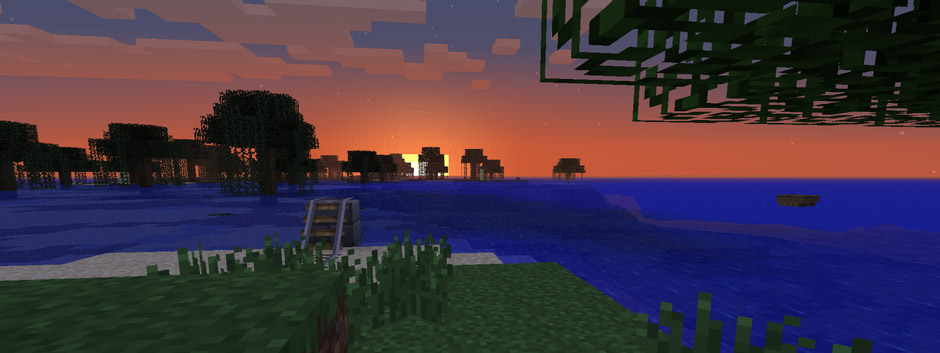IngleCraft 2.6.4
IngleCraft.nodecraft.host:41000
Discord: https://discord.gg/PSdF5na
- Run “Configure Java” (find this by hitting your Windows key and typing: java)
- Navigate to the “Update” tab
- Click Update Now button
- Run Minecraft Launcher, Select Installations options
- Click the three dots to the right of your IngleCraft installation or select “New…”
- Click Edit
- Under “More options”, find the “Java executable” line, click the “Browse” at the right side
- Navigate to the java.exe you just installed, (most likely C:\Program Files\Java\jre1.8.0_231\bin)
- Select it
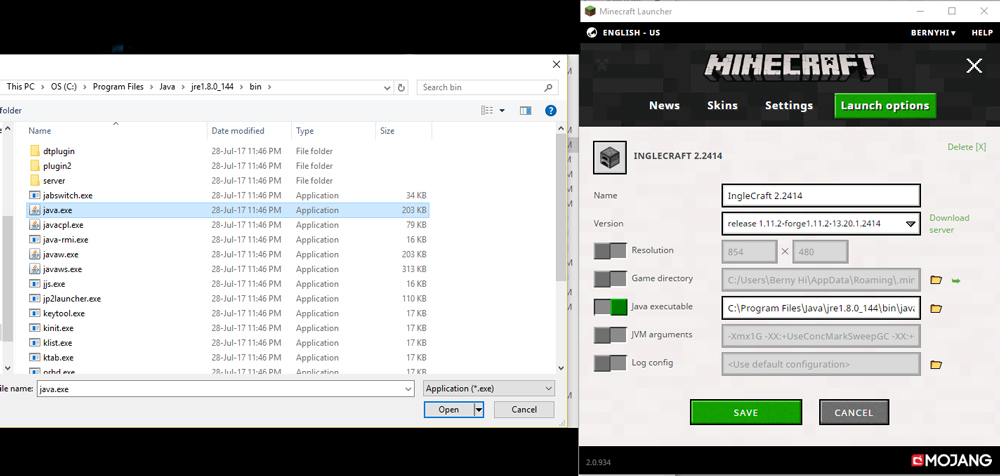
Mods for Client
- Download latest files from buttons below
- Move mod file into .minecraft/mods directory & delete the old mod file
JEI tip: Left-click items to see how to make it Right-click items to see how they can be used in recipes
Server
Mods for Server
Admin
No longer using
Text list
Java version: 1.8.0_241 x64
minecraft server.1.12.2
forge 1.12.2 14.23.5.2847
spongeforge 1.12.2 2838 7.1.7 RC3902
Sponge plugins:
GriefPrevention 4.3.0.692
KaroglanSignEditor 3.4.1
LuckPerms Sponge 5.0.116
MagiBridge API2.10.3
Nucleus 1.14.3 S7.1
project core 7.2.0 0.3.0
project inventories 7.2.0 0.12.2
project portals 7.2.0 0.15.2
project worlds 7.2.0 0.13.1
TimeWarp 2.3 r7.0.0
UltimateChat 1.8.8
worldedit sponge 7.1.0–6.1.10 SNAPSHOT
Mods:
Basic Nether Ores 1.0.4.0 Craig
BetterFps 1.4.8
BiblioCraft 2.4.5
Biomes O’ Plenty 7.0.1.2444
BuildCraft 7.99.24.6
CodeChickenLib 3.2.3.358
foamfix 0.10.10
Forestry 5.8.2.422
IndustrialCraft 2 2.8.195 ex112
ironchest 7.0.59.842
JEI 4.15.0.293
NotEnoughItems 2.4.3.245
Client additions:
Inventory Tweaks 1.63
LiteLoader 1.12.2
OptiFine 1.12.2 HD U F5
WorldEdit CUI 1.12.1_01 lite
Xaero’s Minimap 20.7.0
Xaero’s Worldmap 1.5.6